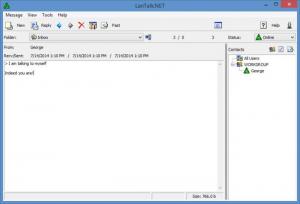LanTalk NET
3.6.5634
Size: 1 MB
Downloads: 3949
Platform: Windows (All Versions)
Messenger-type applications allow you to communicate with other people in real-time using instant messages. LanTalk NET is a messenger-type application – one that works on a local area network (LAN). So if you install LanTalk NET on several PCs that are connected to the same network, the PC users can easily communicate with one another.
Speaking about installing LanTalk NET, there is nothing complicated about completing the installation process. As a matter of fact, the installation process is presented in the Quick Look video that accompanies this article. Take a look and see just how easy it is to get LanTalk NET up and running on a Windows-powered machine.
Sent and received messages are presented on the left hand side of the application’s interface. A list of contacts is presented on the right hand side. At the top there’s a File Menu and a toolbar with buttons for several features and functions: compose new messages, reply, access the options menu, set your status, and more.
It must be mentioned here that two styles are available for the interface. You will be asked to pick a style during the installation process. You can switch from one style to another from the Tools menu. You can play with various interface settings from the Options menu.
Here’s a quick look at the main features LanTalk NET has to offer: send instant messages to other LanTalk NET users on the network; sent messages can include smileys, images, attachments, and more; schedule messages to be sent out automatically; conversation history; save, print messages; search in messages function; import, export contact list; and more.
LanTalk NET is free to use for an evaluation period of 21 days.
LanTalk NET is great for a business environment: it lets coworkers easily communicate with one another.
Pros
There is nothing complicated about installing LanTalk NET on a Windows PC. Two styles are available for the interface. You can play with various interface settings from the Options menu. Install LanTalk NET on your Windows PC and you can communicate with other LanTalk NET users on your local network.
Cons
Trial limitations: 21-day trial, nag screen.
LanTalk NET
3.6.5634
Download
LanTalk NET Awards

LanTalk NET Editor’s Review Rating
LanTalk NET has been reviewed by George Norman on 18 Jul 2014. Based on the user interface, features and complexity, Findmysoft has rated LanTalk NET 5 out of 5 stars, naming it Essential